Keep Calm and Save Ukraine

Front-End Tools for Efficient Web Development in 2022
Successful functioning in the modern business environment is no longer possible without an online presence in the market, which every company wants to make unique and unlike its competitors. Therefore, the web development market is steadily growing. According to the June 2022 Netcraft survey, the overall number of active websites is about 198 mln., with the creation of 252,000 new ones every day. So, more and more startups and enterprises collaborate with professional web development companies. Why it is essential, you can read in our recent article.
Web development consists of two crucial phases, frontend and backend, which should operate smoothly and effectively with each other. The front-end developer works with the “client-side” of an app and is responsible for the easy and comprehensive ‘users-site’ interaction. The back-end developer’s main areas of responsibility are the correctness of work and optimization of complex server logic, which consists not only of the distribution of ownership and authentication but also integration with other applications and work with large amounts of data. Their number is steadily growing. The Bureau of Labor Statistics states that the USA market will experience 8% job growth for web developers and designers from 2019-2029.
However, with the more tools available on the market, selecting the best combination for front end and back end development has become increasingly challenging. To help you deal with this diversity and understand their core functionality, the Powercode team has prepared an overview of the most crucial tools in 2022 and today we will start with FRONT-END.

An online coding environment allows front-end developers to write, compile, and run the code. They can provide front-end developers and designers with all bonuses to satisfy development needs.
Visual Studio Code

Visual Studio Code is a lightweight code editor for cross-platform development of web and cloud applications introduced by Microsoft in 2015. Since then, the company has made various improvements and created fabulous extensions to bring its product to the forefront of competitors in the market. According to the Stack Overflow 2021 Developer Survey, 71% of 57,684 professional developers who took part in the poll prefer VS Code in their work.
Visual Studio Code combines the editor’s comprehensibility with powerful developer tools, including syntax highlighting, built-in Git management, and others. Many plug-ins allow users to adjust it quickly and flexibly to their demands.
Core functionality:
VS Code extensions. It enables developers to extend their installations with tools, languages, and debuggers to enhance development workflow. The robust extensibility features of VS Code help seamlessly integrate into the VS Code UI.
IntelliSense. It is an intelligent code completion system. The primary value of IntelliSense is its ability to predict the programmer’s actions. It is critical in providing high-performance workflows.
Snippets. Code snippets serve as templates for repetitive code that can be entered more quickly. They help automate the process and master a particular framework or library faster.
Integrated terminal. It provides integration with the editor to support such features as links and error detection. A developer must not constantly switch between the terminal and editor windows. The terminal is opened for the root directory of the current work environment.
Debugging. VS Code’s built-in debugger allows developers to run code, set breakpoints, and specify places where program execution should be suspended. Thus, a specialist can debug programs and analyze their internal state without leaving the editor.
Multi-root Workspaces. It enables grouping various project folders into one workspace and working on them simultaneously.
Live Share. It allows a team of developers to collaborate quickly on the same code without its synchronization and configuration of the same settings or development tools. Team members can investigate an issue without interfering with colleagues or passing control. Developers can work together with a common focus only when they want to.
Pros and Cons of Visual Studio Code
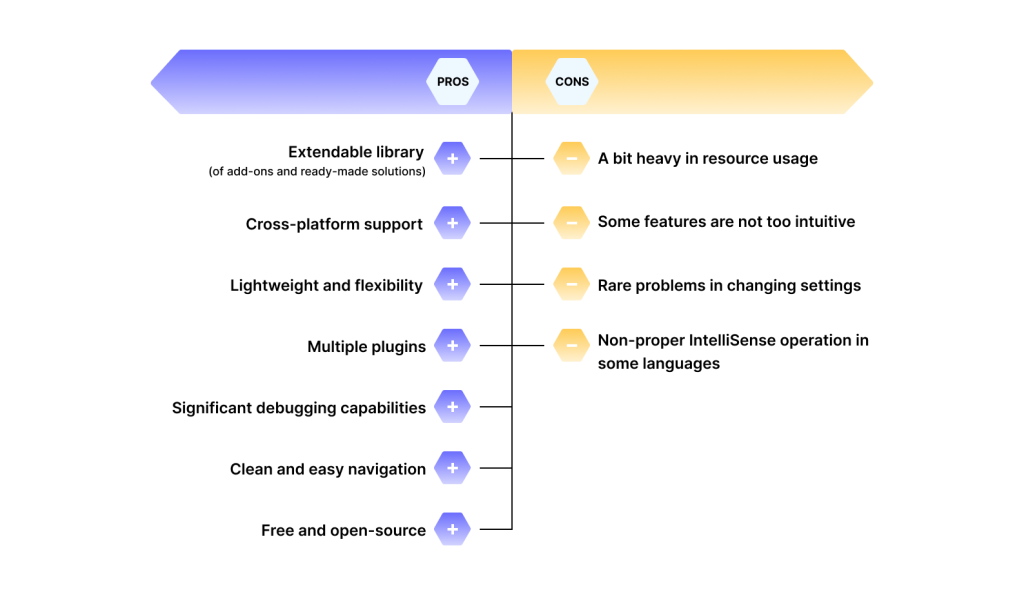
Thus, VS Code is designed to help developers streamline and speed up their workflow. It presents a wide range of features and tools to improve code quality.

JavaScript frameworks and libraries aim at facilitating web and app development with the help of various features. JavaScript frameworks have become an integral part of modern web development allowing developers to create interactive and scalable web apps. Many world’s leading companies, such as Google, Microsoft, Netflix, and LinkedIn, use them for their solutions. JavaScript libraries introduce a range of functions, objects, and methods needed for performing tasks to developers. They include forms, navigation, and dynamic content presentation. Programmers can reuse prewritten code snippets to execute a certain task.
Vue.js

Vue.js is a free and open-source JS framework for building responsive applications with an advanced user interface created by Evan You and released in 2014. It can be used for building fast websites and apps, mobile apps, online stores, single-page apps, adaptive interfaces, prototypes, and chats or authorization interfaces. Its primary goals are to meet developers’ particular demands and support the MVC architecture’s fundamental principles, making it easy to integrate Vue.js into any project.
The latest Vue version has been significantly improved. Thus, it has introduced a new internal structure comprising a set of individual modules and allowing users to minimize execution time. Programmers mention its flexibility and modular architecture as one of the main benefits.
Core functionality:
Data Binding. A binding directive titled v-bind is designed to assist in manipulating values, changing style, and assigning classes.
Virtual DOM. Being introduced by React, this concept has been adapted in other frameworks. Instead of amending DOM, it creates a duplicate in the form of JS data structure. It helps optimize the process and reduce expenses.
Computed Properties. This feature is used for complex logic that includes reactive data. It does not require any additional coding.
Built-in Directives. There are more than ten directives to be used for performing tasks, e.g., v-text, v-if, v-bind, v-slot, etc. These unique attributes are implemented into Vue’s HTML template and work closely with various components, such as HTML tags.
Filters. They are used for standard text formatting tasks. Although the data is also located in stores, it is displayed differently, not always in the same way as it was initially kept.
Animation Techniques. Vue.js makes it possible to animate transitions in various ways when updating, adding, or removing DOM objects. Apart from the main techniques, there are three additional ones: class-based, state-driven, and animating with watchers.
Testing. Vue.js provides automated testing divided into three categories: unit, component, and end-to-end. It greatly simplifies the process of building complex apps. Each type is designed to protect from specific threats. For example, a unit test works with one class, module, or function.
Pros and Cons of Vue.js
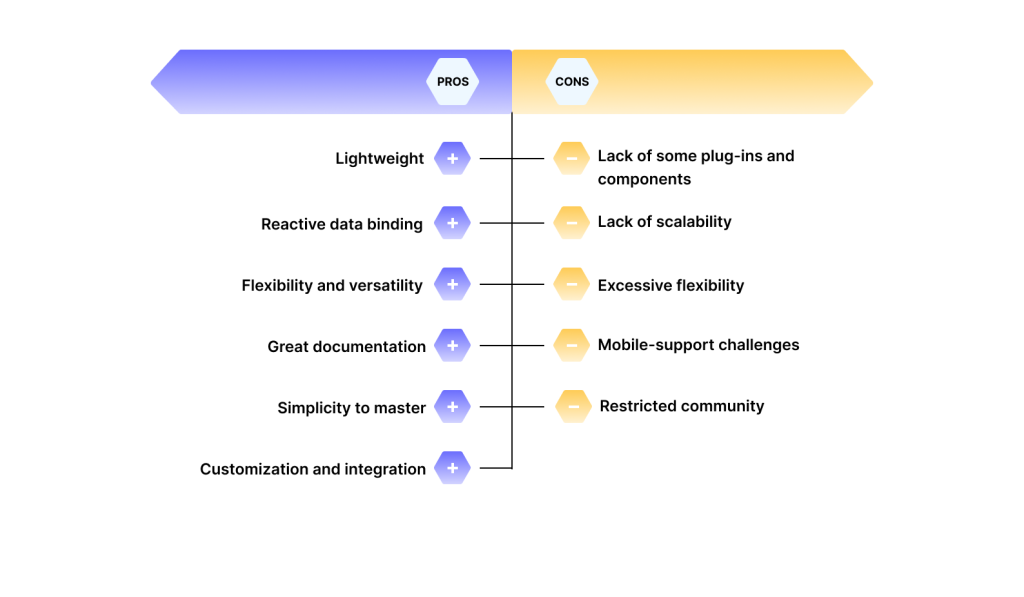
In general, Vue.js is more declarative and strict in syntaxes and components building. It is constantly developing and undergoing improvements.
React.js
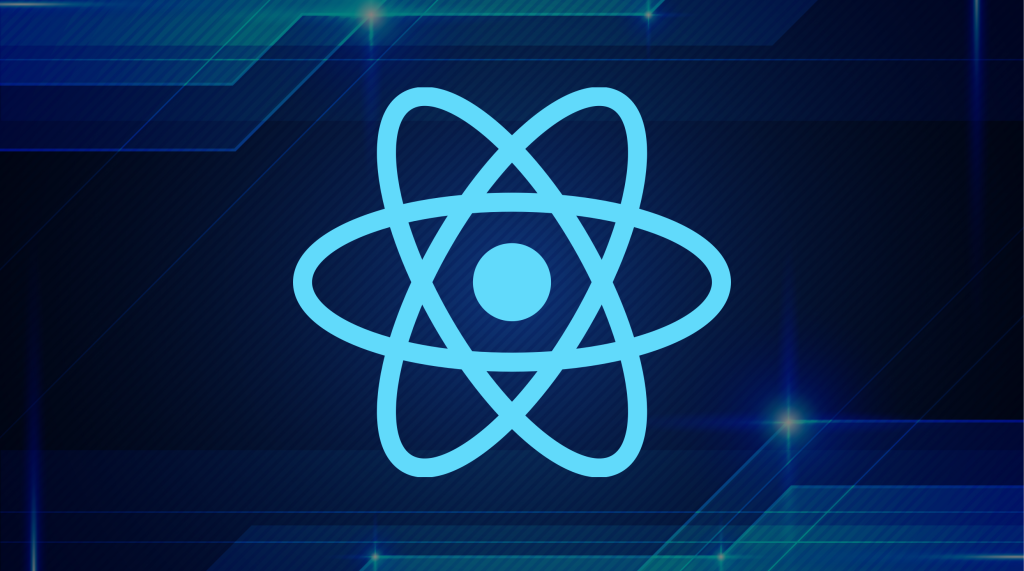
React.js is an open-source, front-end JavaScript-based UI development library created by Facebook software engineer Jordan Walke in 2011. In 2013, Facebook claimed about its decision to release it as open-source. According to the survey, React.js is one of the developers’ most popular and requested frameworks. The library’s primary goal is to enable programmers to easily build high-speed user interfaces for apps and websites. Regarding safeguarding internal components or data flows, ReactJS is incredibly helpful because external queries cannot modify sub-components directly.
Core functionality:
JSX. It is a JavaScript syntax extension enabling users to employ an HTML-like syntax for describing the structure of an interface. It is regarded as a visual facility that helps while working with UI. It also allows ReactJS to display a handy and informative warning or error messages.
One-way Data Binding. It provides better control throughout the application as components must be immutable with unchangeable data. Any changes in data flow require additional features.
Virtual DOM. It simplifies the process of duplicating web pages in React’s virtual memory and enables the declarative API.
Component-Based. It means that React.js includes a significant number of components with their logic and the possibility to reuse them. It greatly facilitates code maintenance while working with large projects.
React Native. It helps transfer React.js code and comply it with IOS and Android platforms.
Various extensions. ReactJS covers the entire architecture of applications. Its extensions include Redux, Flux, React Native, and others.
Pros and Cons of React.js

So, React.js does not lose its popularity because it provides developers with immense benefits allowing them to create user-friendly and fast mobile and web apps.
AXIOS

Axios is an open-source library that makes HTTP requests for node.js and the browser. On the server-side, it uses the http module, while on the client-side, it implements XMLHttpRequests. It also supports the Promise API and enables browser protection against XSRF. Over 60% of respondents have used and liked this library over the past years. They outline its standards, decent data downloading, and cooperation with the backend.
Pros and Cons of Axios
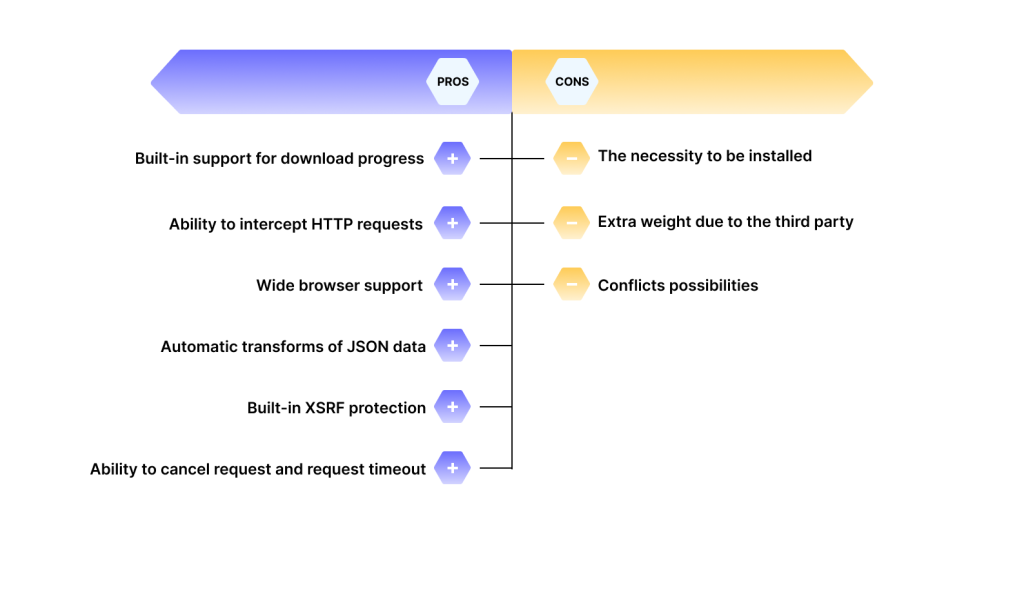
Axios has entered its stability phase and attracts more front-end developers.

Version Control System is a necessary element of any development process created to protect from data loss or mishandling. Developers can revert not only a single file but the entire project, see all the changes, find out who made them, and much more. Continuous Integration (CI) is a core DevOps practice enabling developers to regularly merge code changes into a central repository, quickly identify and fix bugs, and improve product quality.
GitHub

GitHub is an online code hosting platform with all the features of distributed version control and source-code maintenance functionality enabling developers to work collaboratively on projects from any part of the world. The Git version control system allows developers to view and control any changes to code and return to the state before the changes. GitHub is user-friendly and enables developers of all levels to use it in their work. More than 75% of coders prefer it to other VCS, such as GitLab or BitBucket.
Core functionality:
Automation. GitHub automates all software development workflows. It allows writing and combining tasks faster. Besides, a developer can write custom workflows with the GraphQL API and GitHub Actions.
Access Controls/Permissions. GitHub requires permissions for performing any actions. A person can set a role, which will identify a range of abilities for a specific person or a group. If people do not have access to a relevant resource, they will not be able to work with it.
Automated Testing. It is possible to build and test any project with GitHub Actions automatically. While committing code to a repository, developers can test it and find errors. They can check security, code liners, or other features. There are two options for building and testing code – to do it locally or to use a CI server.
Bug Tracking. GitHub has a unique tool, GitHub Issues, to track any bug. It is integrated with the GitHub repository. Issues include a title with a description, an assignee, and a solution to assign labels and milestones. It saves time and simplifies collaboration.
Data Import/Export. GitHub provides users with various ways to export or import data. Developers can use GitHub Importer to import a repository or export their data to Excel using Microsoft Query.
Pros and Cons of GitHub
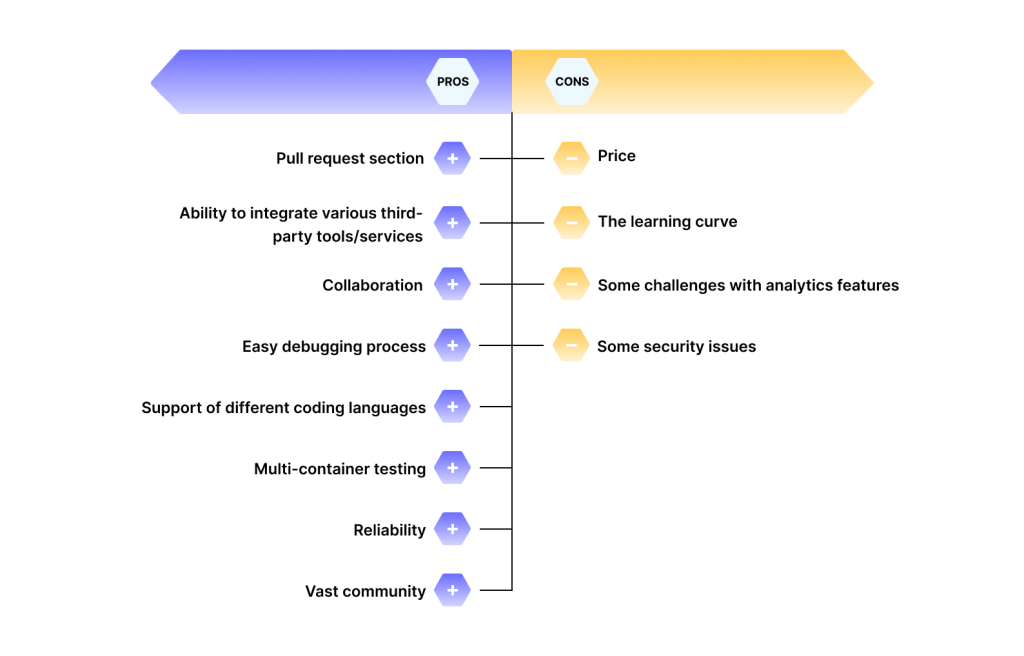
GitHub is an excellent tool with extensive functionality, providing seamless collaboration. It authorizes developers to write and deploy code inside the platform and easily access repositories, different projects, and pull requests.
Final Remarks
It is our first part of a series on development tools where we have collected and given a quick overview of the key front-end tools you cannot do without in 2022.
They are essential for enhancing workflow and developing a high-quality product. What to choose and what is better depends on the requirements of a project and developers’ skills. If you are looking for professionals with extensive experience and vast skills in front-end development of any difficulty level, we will gladly help you. Don’t hesitate to contact us right away!

